Read it also from our website.
TLDR
This month’s release contains 3 major features (the Bardeen ChatGPT plugin, and integrations for Calendly and Salesforce) as well as some important improvements & fixes.
New Features
Chat GPT Bardeen Plugin
Instead of having to go to the Bardeen extension, you can now create your favorite Bardeen commands directly from Chat-GPT.
Suppose you want to summarize the contents of a website and save the summary into a Google doc. You can type into Chat-GPT “summarize the contents of the current page and save the results into a Google doc,” and Chat-GPT will recognize the relevant automation, and create a link for the appropriate playbook. Check it out below:
To get started, make sure you have a Chat-GPT Plus account and are using GPT-4. You can then add the Bardeen plugin as shown in the animation below:

Salesforce Integration
Today we’re introducing our integration with Salesforce. You can seamlessly create and get Salesforce contacts, accounts, opportunities using Bardeen from websites like Linkedin, Crunchbase, and Producthunt without switching context. You can easily store your Salesforce data in tools like Notion, Airtable, and Google Sheets. We’ve attached a list of the current Salesforce actions for reference.
To get started, add ‘Salesforce’ as an application in Bardeen (feel free to refer to the visual below).

Now you can proceed to use the Salesforce automations. Our favorites are creating Salesforce contacts from a Linkedin profile, and creating Salesforce accounts from Crunchbase company data.
Calendly Integration
We’ve built an integration with Calendly that allows you to share a single-use booking link, as well as “get” all of your events, and filter by whether or not they are active.
Here is a sample workflow: Get my currently active Calendly event → then generate a single access link for that Calendly event. You can also combine this with our email automations to allow you to send a Calendly link depending on a trigger. For instance, the trigger could be an email with the word “interview,” and in response, Calendly could send a link out for your “interview” event.
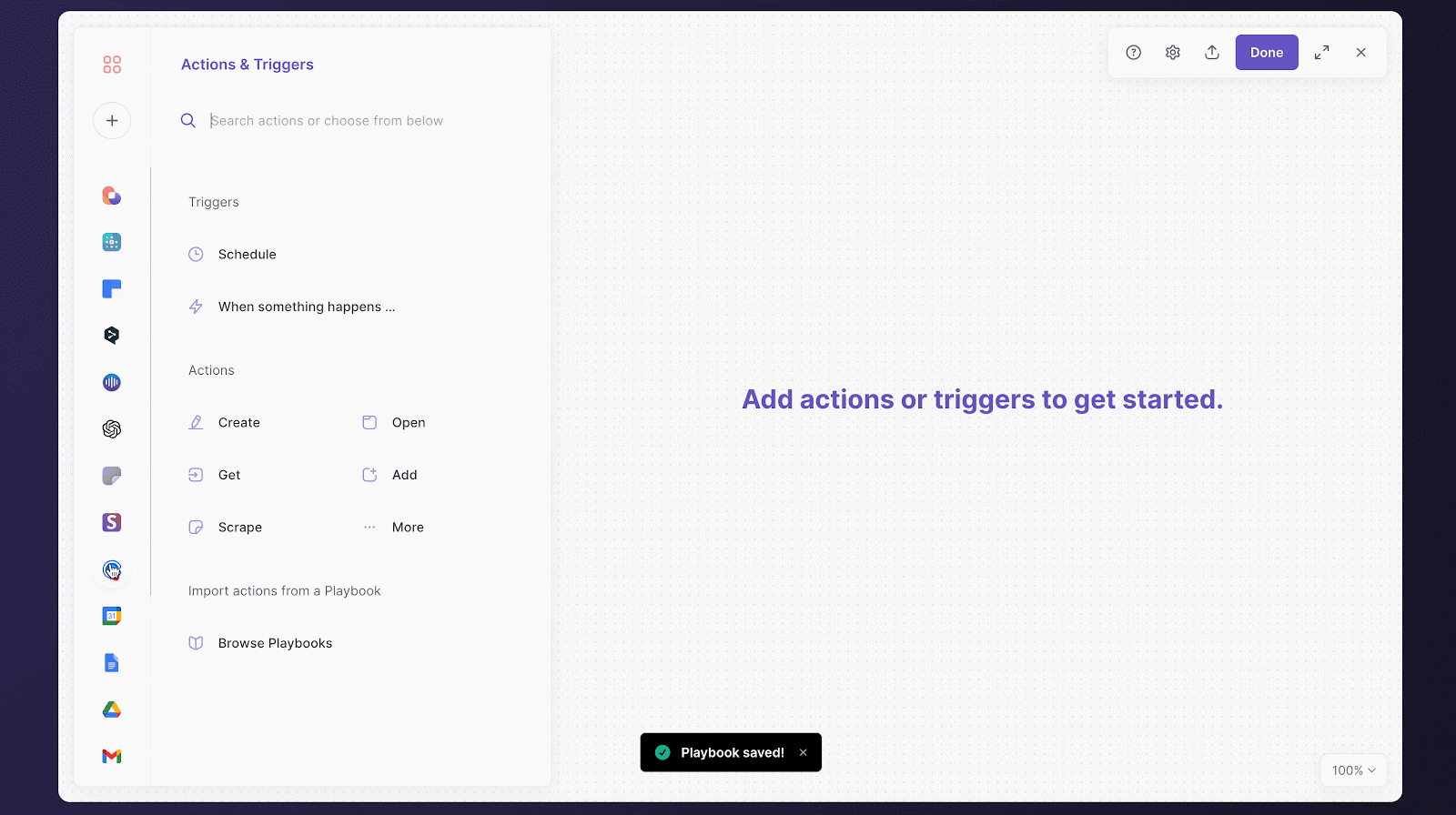
Clearbit Company Enrichment Action
We’ve added a new action to our Clearbit integration that allows users to enter the URL of a company and have Clearbit fetch associated information about the company ranging from the Crunchbase handle to the number of Twitter Followers (see full list below):
See the animation below for a demo of the playbook of Clearbit enriching data on the company Trello:

Announcements
We are rolling out our premium version of Bardeen globally. The Pro plan includes new AI actions, advanced scrapers, and premium integrations with OpenAI, Salesforce, HubSpot, and more! See our pricing page for more information. If you are using an existing paid integration, you will have a month of additional usage before being asked to pay for Bardeen Pro.
Improvements & Fixes
- Added ability to select elements outside the list container when scraping
- Added ability to extract text from a Google doc in addition to HTML
- We now allow you to preview a playbook without enabling the integrations used in the playbook
- Added ability to see all arguments in the playbook builder and adjust the values of some fields without erasing the values of others
- “Never Stop” is now the default setting when a repeated schedule is selected for the automation
- “Never stop” only shows up as a condition if a repeated schedule is selected for the automation
- The page picker now shows up consistently when active tab scraping from the extension tab and when clicking on “Create new scraper” from the extension tab
- Improved accuracy of the image-to-text parser from Google Drive images, and HTML
- Improved progress reporting for Open AI commands that analyze a large amount of text
- Fixed column name suggestions and displayed field mapping for Google Sheets actions that operate on a specific tab in a sheet
- Fixed typo in Notion command where ‘Retrieve users from Notion’ was shown instead of ‘Retrieve pages from Notion’
- Fixed an issue where Autobooks could not be activated due to the toggle being stuck in the ‘off’ position
- Slack playbooks no longer incorrectly show the Calendar icon for the recipient
- Fixed an ‘RPC Impossible’ error when using a scraper action while the extension is open in a new tab. Now a dialog is shown to select the tab to scrape



