Hello I’m using Bardeen to scrape this website
https://salesweb.civilview.com/.
I’m scraping different counties into one spreadsheet but one tab for each county. I built a manual scraping template for each county and the first action is to scrape active tab which then feed the link found in the active tab into the next action which is scraping the background. I’m finding that the second action in background is not picking up all the “Approx. upset” element (aka ‘Good Fatih Upset’) found on the second page. Sometimes it picks it and sometimes it doesnt. See images below showing red arrow as missing element. Also linked to each scraper template
Scraper template for Passaic county . red arrow missing here but, the first entry here is missing the approx. upset element but the automation goes on to pick it up for the other 2 entries
Scraper template for Monmouth county
Scraper template for Union county
Can someone help please?
Hi pro1710,
Sorry your are running into issues. We highly recommend the following best practices to avoid some of the issues you are facing which could be caused by loading issues:
- Increasing the custom delay per page, so the scraping is more human like and also allows the page to load before scraping. This could happen if the page takes a long time for results to load, Bardeen will then think there are no more results. Could you please go into the playbook builder, look for the scraper action and change the custom delay of about 5 seconds? Adding the custom delay tells Bardeen to wait for 5 seconds every time a new set of results are created when it scrolls down.
Here’s an example:

- We’ve added a new setting to your scraper models that would allow the scraper to run in a normal browser window, but behind the currently opened web pages. Previously, the scraper would try to get the data from a minimized window and, in some cases, would fail to do so because of limitations on some websites - like getting a list of reviews from Google maps and so on. Now, you can disable this so that the browser window doesn’t get minimized, but it also doesn’t get in your way because it’s behind your current windows. This setting is available for both new and existing scraper models - you can easily modify your existing scraper models by opening the scraper settings and disabling the “Use minimized window for background scraping” switch.
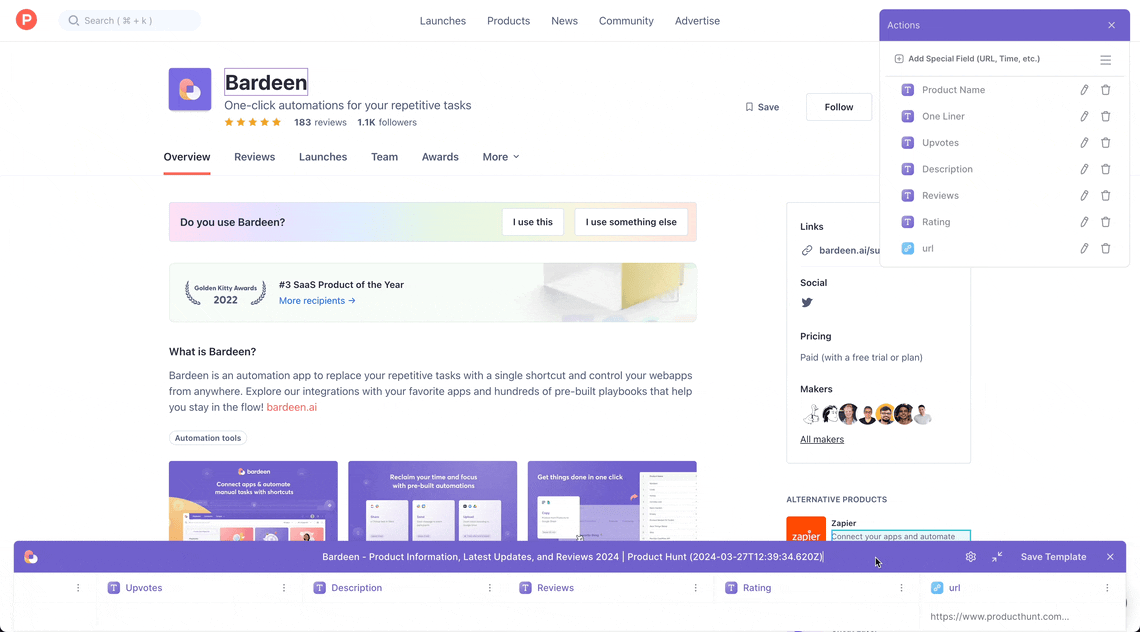
Please let us know if that resolves the issue.
Thanks!
Lucy
Customer Support - bardeen.ai
Explore | @bardeenai | Bardeen Community



