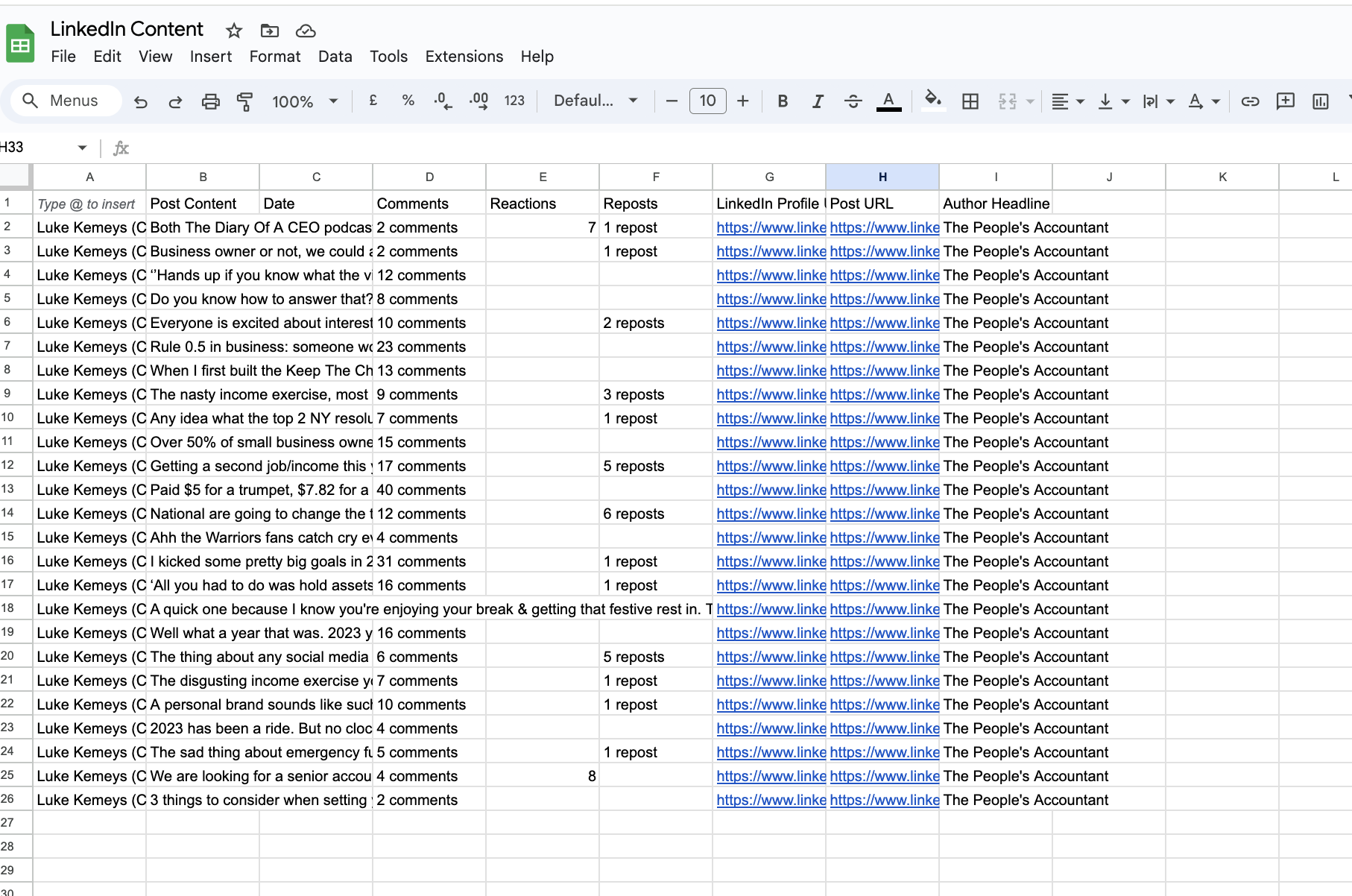Issue reporting template:
To solve your issue, we need your help providing us basic information to solve this issue.![]()
Please take just 2 minutes⏳ to fill out the following template.
Let’s kill this bug together!![]()
![]()
Use the template below, and delete whatever is unnecesary.
Delete everything up ![]() ↑
↑
Description of the issue:
I have tried to run the Save LinkedIn posts from search to google sheets but it is only picking up the date, author, amount of comments, URL but not the reactions or reposts. I’ve relaunched chrome but still no luck.
Error message (if aplicable):
Please paste the error message below:
{
"clientErrorCode": "Salesforce get profile: UnexpectedErrorPayload (403)",
"userHint": "A request to the service API failed. Please check the error details",
"trackError": "default",
"clientErrorHistory": [
....
How to get Bardeen error messages?
Bardeen usually provides error messages. These help us solve the issue faster. You can check them by:
- Opening Bardeen extension
- On the right top corner, next to your profile image👤, you’ll find an icon for history:
 . Click it.
. Click it. - Then check the
Errorstab. Copy the relevant bug to your case
(Ex: if you ran a salesforce automation, copy the salesforce issue).
Steps to reproduce this issue:
Please provide a detailed account of the steps taken to encounter the issue. Where did you start? What actions did you perform? Where did you encounter the error?
{
“clientErrorCode”: “RPCMuxServiceUnavailableError”,
“message”: “Service not available on time.”,
“userHint”: “The user interface is having trouble communicating with the extension. Try refreshing the current window and try again.”,
“trackError”: false,
“stack”: “Error: Service not available on time.\n at c.from (chrome-extension://ihhkmalpkhkoedlmcnilbbhhbhnicjga/background.js:2:5166965)\n at Object.from (chrome-extension://ihhkmalpkhkoedlmcnilbbhhbhnicjga/background.js:2:5173023)\n at chrome-extension://ihhkmalpkhkoedlmcnilbbhhbhnicjga/background.js:2:5241899\n at n (chrome-extension://ihhkmalpkhkoedlmcnilbbhhbhnicjga/background.js:2:5346545)”,
“clientErrorHistory”: [
{
“clientErrorCode”: “RPCMuxServiceUnavailableError”,
“clientErrorDetails”: {
“serviceName”: “uimodule-page-api”
},
“message”: “Service not available on time.”,
“stack”: “Error: Service not available on time.\n at c.from (chrome-extension://ihhkmalpkhkoedlmcnilbbhhbhnicjga/background.js:2:5166965)\n at Object.from (chrome-extension://ihhkmalpkhkoedlmcnilbbhhbhnicjga/background.js:2:5173023)\n at chrome-extension://ihhkmalpkhkoedlmcnilbbhhbhnicjga/background.js:2:5241899\n at n (chrome-extension://ihhkmalpkhkoedlmcnilbbhhbhnicjga/background.js:2:5346545)”,
“userHint”: “The user interface is having trouble communicating with the extension. Try refreshing the current window and try again.”,
“fingerprint”: [
“RPCMuxServiceUnavailableError”
]
}
],
“fingerprint”: [
“RPCMuxServiceUnavailableError”
],
“troubleshootingCandidates”: [
“rpcmux-service-unavailable-error”
]
}
Ex: I pinned this salesforce automation to my app, connected salesforce and then ran it over this linkedin profile. I received the error message and have been unable to resolve it.
Bardeen version: ____
![]() How to check the Bardeen version: right click on your Bardeen extension > Click on Manage Extension > Copy the extension version number.
How to check the Bardeen version: right click on your Bardeen extension > Click on Manage Extension > Copy the extension version number.
Link to Playbook or Autobook (if applicable):
Ex: Create a Salesforce contact from a LinkedIn profile | Bardeen AI
 Video recording or screenshots (optional, but recommended):
Video recording or screenshots (optional, but recommended):
(Upload your files here)
https://www.loom.com/share/7610d80945d247ea9cb0b1dce19beff3?sid=9560e49c-595e-451c-91cc-b7cbe796b628
You can also embedd a loom video or gif.